Creating your user portal will be the best thing you can do to improve your service with Valley Landscape. Here we can communicate directly with you using tickets to request service, check your invoices and pay your bill. To get it established, follow these simple steps.
- Step 1 Visit our Client Portal using this unique signup link: https://vls.manageandpaymyaccount.com/Authorization/Login?ReturnUrl=%2F
- Step 2 Create a username that you can remember. If it satisfies all the Username suggestions, you’ll see them get green check marks.
- Step 3 Click the green Next button.
- Step 4 Create a password. If it satisfies all the rules, you’ll see them get green check marks.
- Step 5 Choose and answer three security questions.
- Step 6 Review and accept the Terms of Use and decide if you would like to receive email and text notifications.
- Step 7 Sign in using the new username and password you just created.
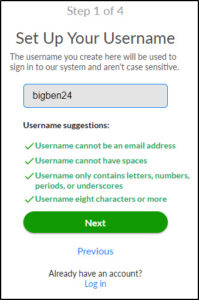
Clicking the link should bring you to a screen that looks like this.


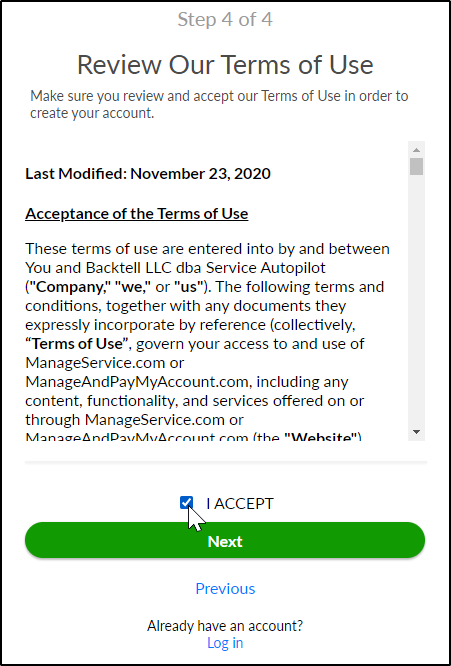




Leave A Comment